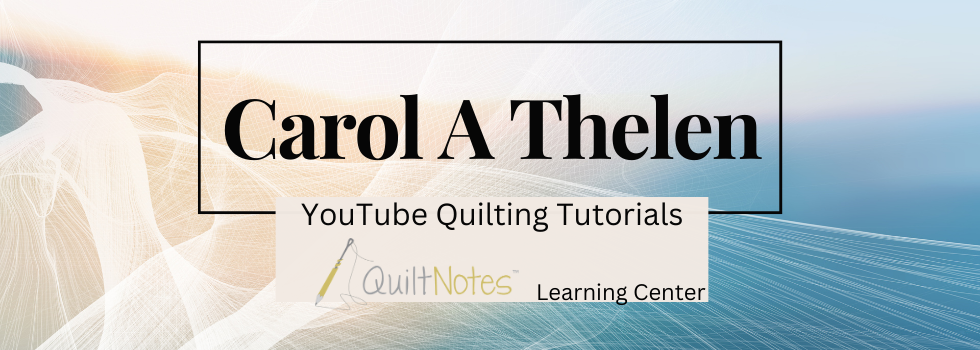Note: I originally published this post in 2017. At that time I was either attending sorkshops to become a Certified Quiltworx Instructor, or I was already certified. I can't remember when that was. It is not 2021 and some things may have changed but I think this should give you a good understanding about how the papers are used.
Units
You can tell a paper is a unit because the word UNIT is printed in bold lettering. Units are the foundation we use when we are using the foundation paper piecing technique to make a quilt top.Note: When cutting units from the large newsprint sheets, cut 1/8″ to 1/4″ outside the trim line. This extra paper allows you to trim the unit to size after piecing.
There are many things printed on each unit, but for this tutorial we look at just a few of them. This is a picture of Unit CZR for a flying geese unit.
Trim and Sew Lines
Trim lines and sew lines are the two bold lines outlining the entire unit. The outside line is the trim line. Once the piecing is finished for the unit, you will trim paper and fabric on this line.The line just inside the trim line is the sew line because it is 1/4″ from the trim line. The sew line is used when the pieced and trimmed unit is sewn to other units or other fabrics.
Sections
Look for Section 1. Piecing always starts with Section 1 and moves in numerical order until the piecing is completed for the unit. Unit CZR pictured here goes from Section 1 to Section 9.Each section is outlined first with a solid line and second with a dashed line 1/4″ away from the solid line. The solid line is the sew line and the dashed line indicates the seam allowance. Look at Section 1 and notice the area inside the solid line. The shape of this area is what gets covered by the fabric for that section. Now look at the area inside the dashed line of Section 1. This is the amount of fabric needed to have sufficient seam allowance for that section.
Hatching or No Hatching
The sections in a unit will either be shaded (hatching) or not shaded (no hatching). Quiltworx uses hatching to indicate which sections are covered with the accent fabric(s) and no hatching to indicate which sections are covered with the background fabric(s). Hatching is used in units and templates as well. Unit CZR has 3 sections that are hatched (accent fabrics). Later you’ll see how hatching is used to connect templates and units.Note: Accent fabrics may or may not be the darker fabric and background fabrics may or may not be the lighter fabric. Hatching is a way to keep track of your fabrics during cutting and piecing. You decide which fabric is the accent and which is the background. In any written instructions, you will see the words accent fabric and background fabric.
If the quilt layout requires 4 of these units, then you would need 4 of these paper units to complete the layout.

Templates
Now that we know what units are, we need some fabric pieces to sew onto the units. Templates are used to cut the fabrics into the shapes we need.Note: When cutting any template from the large newsprint sheets, cut on the outside line. Extra paper is not needed here because you will be cutting fabric into the size and/or shape of the template or template layout sheet.
For this tutorial, we explore the two Quiltworx templates used most often: the Single Template and the Template Layout Sheet (TLS).
Single Template
A single template is one shape. This is Template G for Unit CZR.Here are some things to note about this template:
- You can see that the triangle has hatching, indicating this is the accent fabric. This section matches up with the hatched section on Unit CZR.
- The template name, Template G, identifies the template. The word “Template” is spelled out for the template name.
- The template section number, Temp G, corresponds to the section(s) in Unit CZR marked Temp G. The word “Temp” is abbreviated for the template section number.
- The cutting instructions are printed on the template.
Pre-Cutting Fabric for the Single Template
The cutting instructions printed on the template tell you to cut 3″ x 42″ strips of fabric. These strips may be cut from one fabric or several fabrics per the coloring you have chosen. For this example, we choose two different accent fabrics: two blue and one red. They will be pieced with the red in the center. Cut one 3″ strip from each.
Now stack the strips, right side up, in the desired color order. Use the template, flipping as needed, to cut 4 stacks of fabric (one stack per Unit CZR).
Template Layout Sheet (TLS)
A template layout sheet is a collection of related templates grouped together within a boundary line. A TLS is cut from the newsprint paper in one piece. Here is the template layout sheet for Unit CZR.This is an exploded view of the template name and cutting instructions. A template layout sheet is always labeled as a “Template Layout Sheet” or “TLS”. There is one heavily shaded area marked “Scrap” that we will ignore for now. Other than this area, there is no hatching in any sections, which tells us this template is for the background fabric.
This TLS contains 6 different templates that correspond to the 6 unhatched background sections of Unit CZR. The unit section numbers and the template section numbers are printed on the templates. Template Layout Sheets contain additional lines marked “Cut Line 1”, “Cut Line 2”, etc. The TLS will be cut apart along these lines later.
To use a TLS, fabrics are cut to the required size and stacked. The TLS is placed on top of the stack and then the TLS is sliced along the cut lines into the 6 individual templates.
The cutting instructions say to cut a 9 1/2″ x 8 1/4″ rectangle and place the fabrics right side up. One of these fabric rectangles will yield background fabric for one Unit CZR. If 4 Unit CZR are required in the layout, you will need 4 rectangles of background fabric.
Stack the fabrics, right side up and place the TLS on top. Place jumbo paper clips along the edges for each of the outside templates. Once the sheet and fabric are cut, the clips keep the template with the fabric.
Start at Cut Line 1 and slice through all 4 layers of fabric, cutting the first template away from the TLS.

As you expose the edges of the templates in the center that are not cut, add a paper clip to those templates before cutting them away.
The scrap fabric and paper can be discarded. Now you have all the fabric cut for Unit CZR.

The fabric pieces and unit foundation papers can be placed in a zip top bag, ready for piecing.


Start at Cut Line 1 and slice through all 4 layers of fabric, cutting the first template away from the TLS.

As you expose the edges of the templates in the center that are not cut, add a paper clip to those templates before cutting them away.

The fabric pieces and unit foundation papers can be placed in a zip top bag, ready for piecing.

T-Template
T-Templates are used to cut shapes from fabric. These templates have trim lines and seam lines like the foundation units, but do not have sections. These templates are placed on top of the fabric and the fabric is cut along the outside line, the trim line.
The T-Template on the left is used to cut the polka dot fabric shown on the right.
Strip Piecing Template
Strip piecing templates are used to cut fabric strips a certain length and shape.Most often these templates are used for the strip piecing the diamond unit such as those in Prismatic Star.
Carol
For more project tutorials and videos:
Subscribe to QuiltNotes on YouTubeSubscribe to our blog newsletter