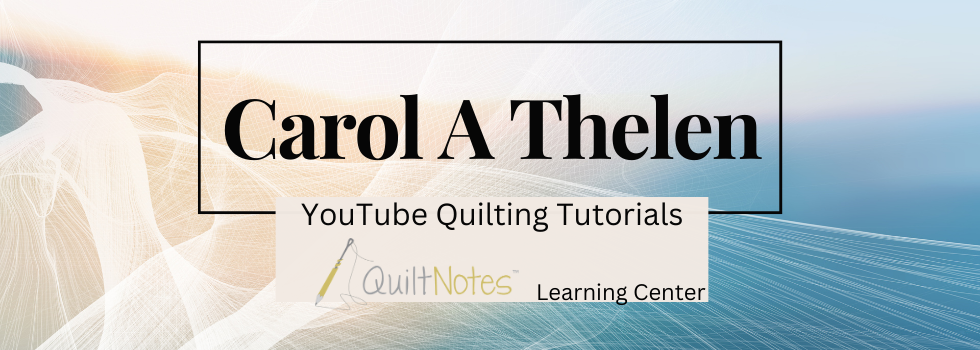The cutting diagrams and instructions are written to use the Stitch and Flip method to make the A-C units. if you have the AccuQuilt 12" Qube Companion Set Corners, you do not need to stitch and flip. You just stitch!
4 blocks
Watch the video below and download the free instructions in the video description. Look for the grey box under the video on YouTube and click "more".
Fabric and Cutting the Different Spools Quilt Block
Here are the cutting diagrams. Below each diagram ar the AccuQuilt dies you can use to cut each shape.
55006, 55701 or 6” Qube Shape 1 or
Use 55772 Shape 11.1 which is the Bowtie patch.
One layer of fabric will give you 4 patches.
Use 55772 Shape 11.1 which is the Bowtie patch.
One layer of fabric will give you 4 patches.
55009, 55703 or
12” Qube Shape 5 or
6” Qube Shape 3
55059, 55709 or
55018 or
8” Qube Shape 2 or
Use 55818 Shape 12.1 which is the 1.5” finished HST.
A – 8 @ 3-1/2”
squares.
B – 4 @ 3-7/8” (4” to trim) squares for HST 2 At A Time OR
For each fabric:
B – 1 @ 3-7/8” (4” to trim) squares for HST 2 At A Time OR
For each fabric:
Piecing the Different Spool Quilt Block
1. Using the B patches or
squares, make 4 pairs of matching HST units. Make 2 from each dark fabric. HST
should measure 3-1/2”.