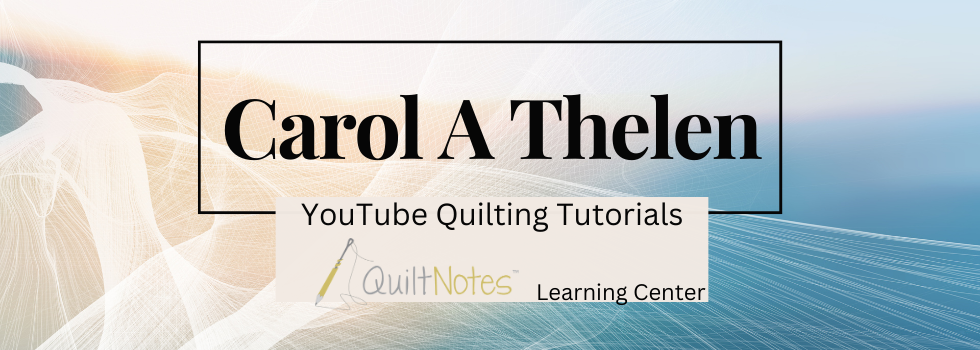I have seen plenty of paper piecing patterns with spikes and star points. Paper piecing makes these points nice and sharp at the seam allowance. Even with the precision of paper piecing, we can sometimes end up with cut off points when piecing the units together.
What can we do to prevent ever cutting off our points? The answer is paper piecing floating points. Floating points mean the points do not end at the seam allowance. Instead, the points end in the interior of the unit.
The floating points for these spikes will never be cut off because the points don't end at the seam lines for the unit.
Although the red and blue star points below are not paper pieced, they demonstrate how the points end right at the seam line.
These are not floating points.
Free Tutorial and Pattern: For Paper Piecing Floating Points
I needed to make a quilt larger for a duvet cover. See the quilt pictures and piecing in the article, Amazon Star: The Biggest Quilt I've Ever Made! Download the foundation papers and cutting templates. The finished unit is 8" x 4".
Download Floating Points Tutorial
Printing and Trimming the Papers
After downloading, print the three pages. On each page there is a 1" square in the upper right corner. Measure this square to check for scale. You may need to adjust the print settings for your printer.
The first page is the foundation paper that makes one unit. You will need one copy for each unit in your quilt. The sections number 1 thru 9. The odd number sections are not shaded. These sections are for fabric #1. The even number sections are shaded. These sections are for fabric #2.
Choose your fabrics and decide which is fabric #1 and which is fabric #2. The outside line for this unit should measure 8-1/2" x 4-1/2". For each of the foundation papers, cut 1/8" to 1/4" away from the outside line as shown below.
The next page is the cutting template for fabric #1.
The final page is for fabric #2.
The section numbers here correspond to the shaded section numbers on the foundation paper. The arrows show stacking direction. Cut this template along the outside line as shown below.
Fabric Requirements
One strip of each fabric makes four 8" x 4" finished units. One template copy is used to cut up to 8 layers of fabric. Use the chart below to determine fabric requirements and number of templates copies to make.
Cutting the Fabric
Cut the fabrics next. In this example we cut 2 strips of each fabric. This is enough to make 8 units.
Cutting Fabric #1
Use Fabric #1 template to cut fabric #1. Open up the strips and stack them right sides up.
Place the template on top and cut 8 rectangles.
Stack the 8 rectangles right sides up. Place the template on top.
Slice along the bold lines through all 8 layers of fabric.
Cutting Fabric #2
Use Fabric #2 Template to cut fabric #2. Repeat the the same steps from fabric #1 above.
Stack the Sections
Stack the sections in order for piecing.
Start by placing all the sections with the arrows pointing away from you.
Next place Section 9 on the table. Then place Section 8 on top.
Continue with Sections 7 and 6.
End with Section 1 on top. Section 1 does not have an arrow.
Straighten the stack by lining up the arrow sides. The fabric sections are now in sewing order. The arrows indicate which side of the fabric is sewn during piecing. Repeat this process with the fabric #2 sections.
Piecing the Units
Now it's time to learn the paper piecing. Hop over to Foundation Paper Piecing Tutorial to see the tutorial and videos.
Piecing
When paper piecing floating points together, you might find it easier to match the fabric #1 points by leaving the paper on the unit. Remove the papers after the units are stitched together. Once you see how easy paper piecing floating points can be you'll be looking for them everywhere!
Happy quilting!
Carol